Enumerate all Currently Running Processes
On Windows 9x and 2000 machines it is a snap to enumerate all the processes
running. Using the CreateToolHelpSnapshot API
function you can create a snapshot of the processes running then loop through
the snapshot with the Process32First and
Process32Next functions. Listing all the modules associated
with each process is similar using the Module32First
and Module32Next functions. This is shown in
both sample programs.
On Windows NT you must use the EnumProcesses and
EnumProcessModules functions of PSAPI.dll to accomplish this.
This is illustrated in the Process/Module list sample. PSAPI.dll
typically is not included with Windows NT. You can find it on a C++ CD or
from Microsofts Platform Development Kit on their site (click the MSDN link on
my links page then search for it).
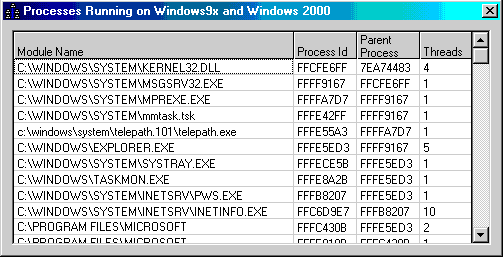
Windows 9x and 2000 Version
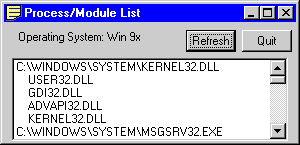
Windows NT Version
Download Source Code
The CreateToolHelpSnapshot function is only
available on Windows 95, 98 and Windows 2000. It will not work on NT4. On NT
you must use PSAPI.dll. An copy is included but visit Microsoft's site for the
latest.
| Description of Windows 9x Version
|
To list all the process that are currently running, the CreateToolhelpSnapshot
API is used. When called with the TH32CS_SNAPPROCESS
flag CreateToolhelpSnapshot creates a snapshot of
the processes. Once the snapshot is created we can enumerate through it
using the Process32First and Process32Next
functions. Both these functions take a PROCESSENTRY32
structure as a parameter. PROCESSENTRY32 is populated with the
information shown in the above grid as well as other process related
information. Enumerating modules is similar. For each process
found, we use the Module32First and
Module32Next APIs to enumerate the modules.
Download the source code and press F5 to run the program.
|