Use Manifests for the Look and Feel of Windows XP
Windows XP has a theme manager that changes the
look and feel of most standard windows controls. Microsoft claims older
versions of the Comctl32.dll contained support
code to maintain different platforms of the Windows OS. The introduction of
themes in Windows XP was the reason behind cleaning up the code
contained within the comctl32.dll. Now they are maintaining two versions of the
same control. The older version (5.8) is backward compatible to all flavors of
Windows (XP included) and the newer version (6) is compatible with XP and any
future windows platforms.
All programs written under Windows XP default to version 5.8, maintaining the
same look and feel of the legacy windows applications. In order to use version
6.0 of the control you must include in your application a Manifest
that the OS reads in order for the theme manager to take control of drawing the
new look and feel for the Windows XP environment.
The manifest is an XML document that must be
included with your executable. The XML document allows Windows XP to decide
which version of comctl32.dll to use.
This sample creates the XML Manifest when it is first run. Then the application
restarts itself so Windows reads the manifest information. You must have
version 6 of comctl32.dll installed on your system.
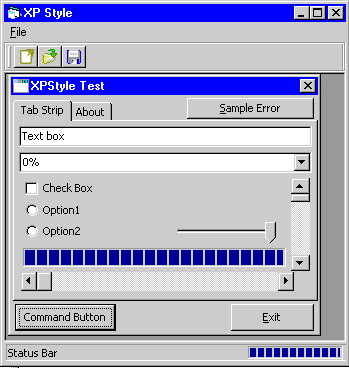
Download Source Code
This application was developed by Voodoo Attack!! You can reach Voodoo Attack
with questions at voodooattack@hotmail.com.
|

About TheScarms
Sample code
version info
|