Change the Screen Resolution
and Shut Down Windows
From Visual Basic you can change the screen resolution using the
ChangeDisplaySettings API function and can also shut down and
restart Windows via the ExitWindowsEx API
function. On NT and 2000 shutting down Windows is a little more difficult
because you have to first give your process shutdown privileges using the
AdjustTokenPrivileges API.
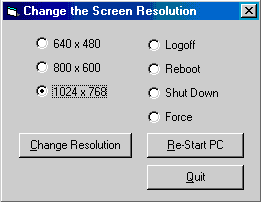
Download Source Code
| Changing the Screen Resolution
|
To change the screen resolution on the fly from Visual Basic is really pretty
easy. Start by calling EnumDisplaySettings to
retrieve information about the current graphics mode on the current display
device into a DevMode structure. Then set the
.dmFields value of the structure to DM_PELSWIDTH Or
DM_PELSHEIGHT which indicates that the screen
width or height values will be changing. Next, set the DevMode structure's
dmPelsWidth and dmPelsHeight values to
the desired values such as 1024 and 768. Use the ChangeDisplaySettings
API function, passing it the DevMode structure with the new values, to apply
the new resolution.
Then to insure all open windows resize accordingly, use the SendMessage
function with HWND_BROADCAST as the window handle.
HWND_BROADCAST will send our message to all top-level windows in the
system, including disabled or invisible unowned windows, overlapped windows,
and pop-up windows but not to child windows. For the message, use
WM_DISAPLAYCHANGE with a wparam of SPI_SETNONCLIENTMETRICS.
This informs the above windows to set the metrics associated with their
non-client areas.
| Shut Down and Restart Windows
|
On 9x machines shutting down Windows is as simple as calling the
ExitWindowsEx function and passing it a flag telling Windows how to
shut down. Windows can be instructed to shut down in a number of ways including
shutting down all processes running and logging off the user (EWX_LOGOFF),
shut down and restart the system (EWX_REBOOT),
forcibly shut down the system without closing files resulting in possible data
loss (EWX_FORCE) and shut down the system to a
point where it is safe to turn off the system (EWX_SHUTDOWN).
On Windows NT and 2000 machines shutting down windows is more involved. You must
get the access token of the current process with the privileges of querying the
access token and adjusting its privileges. The GetCurrentProcess
function returns the current process while the OpenProcessToken
function and TOKEN_ADJUST_PRIVILEGES and
TOKEN_QUERY flags do the rest.
Next you need to get the locally unique identifier (LUID) which represents the
shutdown privilege. This is accomplished with the LookupPrivilegeValue
function passing it the &quo;SeShutdownPrivilege"
string. Once you have the locally unique identifier you can populate a
Token_Privileges structure. You must allow your process to shut down
the computer by setting the structure's Privileges.Attributes field to
SE_PRIVILEGE_ENABLED. A call to AdjustTokenPrivileges
passing it the newly populated Token_Privileges structure gives you application
the right to shut down Windows.
Finally, all that remains is a call to ExitWindowsEx
as described above.
Download the source code. Press F5 to run the program.
To change the screen resolution, select a resolution and click the Change
Resolution button.
To shut down Windows, select a shut down mode (see code) then click the Re-Start
PC button.
|